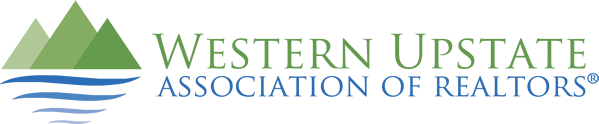Agent Alert is a convenient feature built into Supra’s keys, providing peace of mind for agents anywhere they carry their Supra wireless key. With the press of a button, agents have a simple and discreet method to send an alert message to priority contacts. The message and up to three contacts are set up in advance. Holding the alert button for 3 seconds automatically sends the message to the contacts.
To set this up:
- Log into SupraWeb by clicking the Supra Icon from the MLS Dashboard
- Select the Alert link
- Check Enable Service
- Enter the contact name
- Enter the email address or cell phone number
- Enter the alert message to be sent to your contacts
To send the alert:
eKey Users
- Hold your finger down on the Alert button in the bottom left corner of the app for 3 seconds
- Your phone will vibrate letting you know the alert has been sent
XpressKey
- Hold your finger down on the flashlight icon for 3 seconds
- Your device will display an alert that the notification has been sent